The Universal Account Number, commonly known as UAN, is a critical element of the Employees’ Provident Fund (EPF) system in India. Introduced by the Employees’ Provident Fund Organisation (EPFO), UAN serves as a unique identification number for every employee contributing to the EPF. It plays a pivotal role in streamlining the management of EPF accounts, ensuring seamless access to provident fund services, and enhancing transparency in the system.
In this guide, we will explore everything you need to know about UAN, including its significance, how to activate it, the benefits it offers, and how to manage it effectively.
What is UAN?
The Universal Account Number (UAN) is a 12-digit unique identification number assigned to each employee contributing to the EPF. Unlike earlier systems where employees had different EPF numbers for different employers, UAN remains the same throughout an employee’s career, regardless of the number of job changes. This unique number is issued by the EPFO and remains constant, making it easier to manage multiple EPF accounts associated with different employers.
Significance of UAN
UAN is more than just a number; it is a gateway to accessing and managing your EPF account seamlessly. Here are some of the key reasons why UAN is important:
- Portability:
- UAN remains the same across different jobs, which means that when an employee changes jobs, they do not need to generate a new EPF account number. The UAN helps link the new employer’s EPF account to the existing UAN, thus making the process hassle-free.
- Centralized Management:
- With UAN, employees can manage all their EPF accounts under one umbrella, even if they have worked with multiple employers. This makes it easier to track contributions, withdrawals, and transfers.
- Transparency:
- UAN enhances transparency by providing employees with direct access to their EPF accounts. They can monitor contributions made by employers, track the status of claims, and view their passbook online.
- Simplified Withdrawals and Transfers:
- UAN simplifies the process of withdrawing or transferring EPF funds. Employees can initiate withdrawals or transfers online without relying on their previous employers, thus reducing delays and complications.
- Access to Multiple EPFO Services:
- UAN allows employees to access a range of EPFO services online, such as checking the EPF balance, downloading the EPF passbook, updating KYC details, and filing claims.
How to Activate UAN
Before you can take advantage of the benefits offered by UAN, you need to activate it. The activation process is simple and can be done online through the EPFO portal. Here’s a step-by-step guide:
Step 1: Obtain Your UAN
- Your UAN is usually provided by your employer. It is also mentioned on your salary slip. If you do not have it, you can request it from your HR department.
Step 2: Visit the UAN Portal
- Go to the EPFO UAN Member e-Sewa portal at https://unifiedportal-mem.epfindia.gov.in/memberinterface/.
Step 3: Click on ‘Activate UAN’
- On the login page, click on the ‘Activate UAN’ option.
Step 4: Provide Your Details
- You will be asked to enter your UAN, EPF member ID, Aadhaar number, PAN, and other personal details. You will also need to enter your registered mobile number.
Step 5: Generate OTP
- After entering the required details, click on ‘Get Authorization Pin.’ An OTP (One Time Password) will be sent to your registered mobile number.
Step 6: Enter OTP and Activate UAN
- Enter the OTP received on your mobile number and click on ‘Validate OTP and Activate UAN.’ Once the UAN is activated, you will receive a confirmation message with your UAN and a password.
Step 7: Log In to Your Account
- After activation, you can log in to the UAN portal using your UAN and the password provided. You can change your password after the first login for security purposes.
Benefits of UAN
UAN offers numerous benefits to both employees and employers. Some of the key benefits include:
1. Easy EPF Account Management
- UAN allows employees to manage all their EPF accounts linked to different employers under a single UAN. This simplifies tracking contributions and balances.
2. Online Access to EPF Services
- With UAN, employees can access various EPF services online, such as checking their EPF balance, downloading the passbook, and updating KYC details.
3. Hassle-Free Transfers
- When an employee changes jobs, they can easily transfer their EPF balance from the old account to the new one using UAN. This eliminates the need for manual intervention and reduces processing time.
4. Instant Alerts
- UAN ensures that employees receive instant SMS alerts for any transactions in their EPF account, such as monthly contributions by the employer or claim approvals.
5. Simplified Withdrawals
- Employees can initiate withdrawals online using their UAN without the need for employer approval, making the process quicker and more transparent.
6. Access to Passbook
- Employees can download their EPF passbook online, which provides a detailed record of their contributions, interest earned, and withdrawals.
How to Link Multiple EPF Accounts to UAN
If you have worked with multiple employers, you might have different EPF accounts. It’s important to link these accounts to your UAN to ensure centralized management. Here’s how you can do it:
Step 1: Log In to the UAN Portal
- Visit the UAN Member e-Sewa portal and log in using your UAN and password.
Step 2: Go to ‘One Member – One EPF Account’
- Under the ‘Online Services’ tab, click on ‘One Member – One EPF Account (Transfer Request).’
Step 3: Verify Your Details
- Verify your personal details, including your UAN, current employer, and previous employer details.
Step 4: Select the EPF Account to Be Transferred
- Choose the EPF account you wish to transfer to your current account. You will be asked to verify the details of your previous employer.
Step 5: Submit the Transfer Request
- After verification, submit the transfer request. Your request will be processed, and the EPF balance from your previous account will be transferred to your current account linked to your UAN.
Step 6: Track the Transfer Status
- You can track the status of your transfer request online using the UAN portal.
How to Update KYC Details with UAN
Keeping your KYC (Know Your Customer) details updated in your EPF account is crucial for smooth transactions and withdrawals. Here’s how you can update your KYC details:
Step 1: Log In to the UAN Portal
- Go to the UAN Member e-Sewa portal and log in using your UAN and password.
Step 2: Navigate to ‘Manage’ and Select ‘KYC’
- Under the ‘Manage’ tab, select the ‘KYC’ option.
Step 3: Enter KYC Details
- You will be prompted to enter your Aadhaar number, PAN, bank account details, and other necessary information.
Step 4: Submit Documents for Verification
- Upload the required documents, such as your Aadhaar card, PAN card, and bank passbook. These documents will be verified by your employer and the EPFO.
Step 5: Check KYC Status
- After submission, you can check the status of your KYC update on the UAN portal. Once approved, your KYC details will be updated in your EPF account.
Frequently Asked Questions (FAQs) about UAN
1. Can I change my UAN if I change jobs?
- No, your UAN remains the same throughout your career, regardless of job changes. When you change jobs, your new employer will link your EPF account to your existing UAN.
2. What should I do if I have multiple UANs?
- If you have been assigned multiple UANs due to job changes, you should inform your current employer and the EPFO. They will help you deactivate the old UANs and transfer all EPF accounts to a single UAN.
3. How can I recover my UAN if I forget it?
- If you forget your UAN, you can retrieve it by visiting the UAN portal and clicking on the ‘Know Your UAN’ option. You will need to provide your registered mobile number and other details to retrieve your UAN.
4. Can I update my mobile number linked to UAN?
- Yes, you can update your mobile number linked to UAN by logging into the UAN portal and navigating to the ‘Profile’ section. Enter your new mobile number and verify it using an OTP.
5. Is it mandatory to link Aadhaar with UAN?
- Yes, linking Aadhaar with UAN is mandatory as it ensures the seamless operation of EPF services, including withdrawals, transfers, and KYC updates.
Conclusion
The Universal Account Number (UAN) is a vital component of the EPF system, providing employees with