The Employees’ Provident Fund Organisation (EPFO) portal is an online platform designed to provide easy access to a range of services related to the Employees’ Provident Fund (EPF) in India. Managed by the EPFO, this portal serves as a one-stop solution for employees, employers, and pensioners, enabling them to manage their EPF accounts, track contributions, file claims, and perform various other tasks from the comfort of their homes.
In this guide, we will explore the features, benefits, and functionalities of the EPFO portal, along with a step-by-step guide on how to use it effectively.
What is the EPFO Portal?
The EPFO portal is an official online platform created by the Employees’ Provident Fund Organisation, a statutory body under the Ministry of Labour and Employment, Government of India. The portal is designed to provide EPF members, employers, and pensioners with easy access to various EPF-related services and information. The portal is accessible via the website https://www.epfindia.gov.in and offers a wide range of functionalities aimed at simplifying the management of EPF accounts.
Key Features of the EPFO Portal
The EPFO portal offers a host of features and services, making it easier for users to manage their EPF accounts and access important information. Some of the key features include:
1. UAN Activation and Management
- The portal allows members to activate their Universal Account Number (UAN) and manage it effectively. UAN is a unique number assigned to every EPF member, and it plays a crucial role in linking multiple EPF accounts across different employers.
2. EPF Balance Check
- Members can easily check their EPF balance through the portal. This feature allows employees to track their contributions, view the interest earned, and monitor the total balance in their EPF account.
3. EPF Passbook
- The portal provides access to the EPF passbook, which contains a detailed record of all transactions related to an EPF account. Members can download and print their passbook for reference.
4. Online Claim Filing
- The EPFO portal allows members to file claims for EPF withdrawal, pension withdrawal, and transfer requests online. This eliminates the need for physical paperwork and speeds up the processing time.
5. KYC Update
- Members can update their Know Your Customer (KYC) details, such as Aadhaar, PAN, and bank account information, through the portal. Updating KYC details ensures a smooth claim process and helps in preventing delays.
6. Tracking Claim Status
- After filing a claim, members can track the status of their EPF claim in real-time through the portal. This feature keeps members informed about the progress of their claims and provides transparency in the process.
7. Downloading Important Forms
- The portal offers downloadable forms required for various EPF-related processes, such as claim forms, transfer forms, and nomination forms.
8. EPF Account Transfer
- When an employee changes jobs, they can initiate the transfer of their EPF account from the previous employer to the current employer using the EPFO portal.
9. Grievance Redressal
- The portal also provides a platform for members to lodge grievances related to their EPF accounts. Members can track the status of their grievances and receive timely resolutions.
10. Employer Services
- The EPFO portal also offers a range of services for employers, including the submission of EPF contributions, generating challans, and updating employee details.
How to Access and Use the EPFO Portal
Using the EPFO portal is straightforward, and the steps to access its services are user-friendly. Here’s a step-by-step guide to help you navigate the portal effectively:
Step 1: Visit the EPFO Portal
- Go to the official EPFO portal by visiting https://www.epfindia.gov.in.
Step 2: Login with UAN
- On the homepage, click on the ‘For Employees’ section under the ‘Our Services’ tab. You will be directed to the UAN Member e-Sewa portal. Here, log in using your UAN, password, and the captcha code.
Step 3: Explore the Dashboard
- After logging in, you will be taken to the dashboard, where you can access various services. The dashboard provides options such as ‘View’, ‘Manage’, ‘Account’, and ‘Online Services’.
Step 4: Check EPF Balance
- To check your EPF balance, click on the ‘View’ tab and select ‘Passbook’. You will be able to see your EPF balance and detailed transaction history.
Step 5: File a Claim
- To file a claim, go to the ‘Online Services’ tab and select ‘Claim (Form-31, 19, 10C & 10D)’. Follow the instructions to submit your claim application online.
Step 6: Update KYC Details
- To update your KYC details, click on the ‘Manage’ tab and select ‘KYC’. Here, you can update your Aadhaar, PAN, and bank account information.
Step 7: Track Claim Status
- To track the status of a claim you have filed, click on the ‘Online Services’ tab and select ‘Track Claim Status’.
Step 8: Access Grievance Redressal
- If you have any grievances, click on the ‘Grievance Management’ option under the ‘Our Services’ tab on the main EPFO portal homepage. You can lodge a grievance and track its status online.
Benefits of Using the EPFO Portal
The EPFO portal offers numerous benefits, making it a valuable tool for EPF members, employers, and pensioners. Some of the key benefits include:
1. Convenience
- The portal provides a convenient way to manage EPF accounts from anywhere, at any time. Members no longer need to visit EPFO offices in person, as most services are available online.
2. Time-Saving
- By offering online claim filing, balance checks, and other services, the portal saves time for both employees and employers, reducing the need for manual paperwork and long wait times.
3. Transparency
- The portal enhances transparency by allowing members to track their contributions, claims, and other transactions in real-time. This ensures that members are always informed about the status of their EPF accounts.
4. User-Friendly Interface
- The EPFO portal is designed with a user-friendly interface, making it easy for users to navigate and access the services they need without any technical difficulties.
5. Secure Transactions
- The portal uses advanced security measures to protect the personal and financial information of its users. All transactions and data exchanges are encrypted to ensure privacy and security.
6. 24/7 Availability
- The EPFO portal is available 24/7, allowing users to access services at their convenience, without being restricted to office hours.
Common Issues and Troubleshooting
While the EPFO portal is generally reliable and user-friendly, users may sometimes encounter issues. Here are some common problems and their solutions:
1. Unable to Log In
- If you are unable to log in to the portal, double-check your UAN, password, and captcha code. If you have forgotten your password, you can reset it using the ‘Forgot Password’ option on the login page.
2. EPF Passbook Not Available
- If you are unable to view your EPF passbook, it may be because your account is not updated or contributions have not been made for a certain period. In such cases, wait for a few days or contact your employer for assistance.
3. KYC Details Not Updated
- If your KYC details are not getting updated, ensure that the information you have provided is correct and that the documents you uploaded are clear and legible. If the issue persists, contact your employer or the EPFO office.
4. Claim Rejection
- If your EPF claim is rejected, it could be due to incorrect details or missing documents. Carefully review the rejection reason provided by the EPFO and resubmit the claim with the correct information.
5. Portal Not Loading
- If the portal is not loading or is slow, it may be due to technical issues or heavy traffic. Try refreshing the page or accessing the portal during non-peak hours. If the problem continues, contact EPFO customer support.
Conclusion
The EPFO portal is an essential tool for managing EPF accounts in a hassle-free and efficient manner. By providing a wide range of online services, the portal empowers EPF members, employers, and pensioners to take control of their EPF accounts and access important information with ease. Whether you need to check your EPF balance, file a claim, update your KYC details, or track the status of a request, the EPFO portal offers everything you need in one place.
By familiarizing yourself with the features and functionalities of the EPFO portal, you can make the most of the services offered and ensure that your EPF account is well-managed and up-to-date.